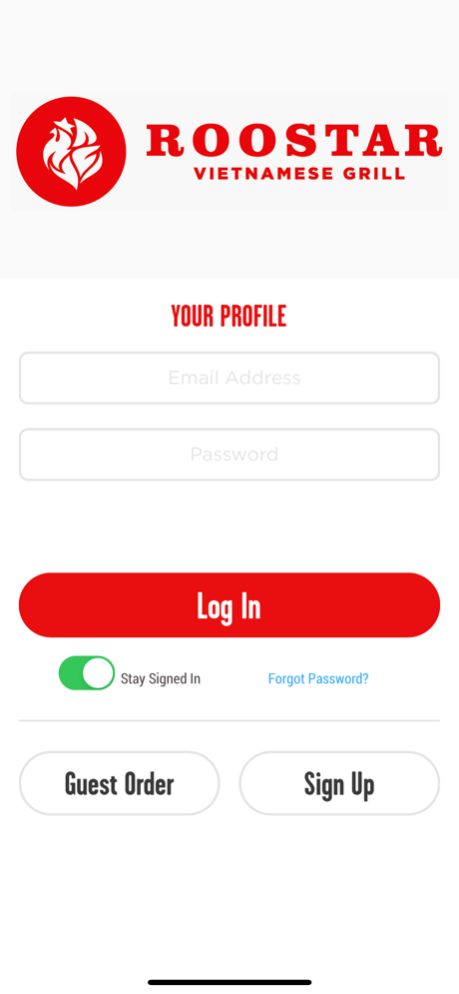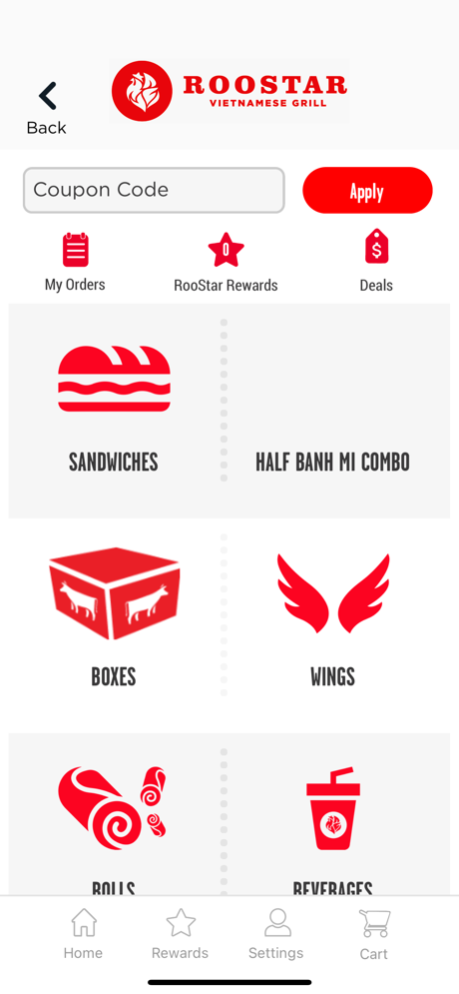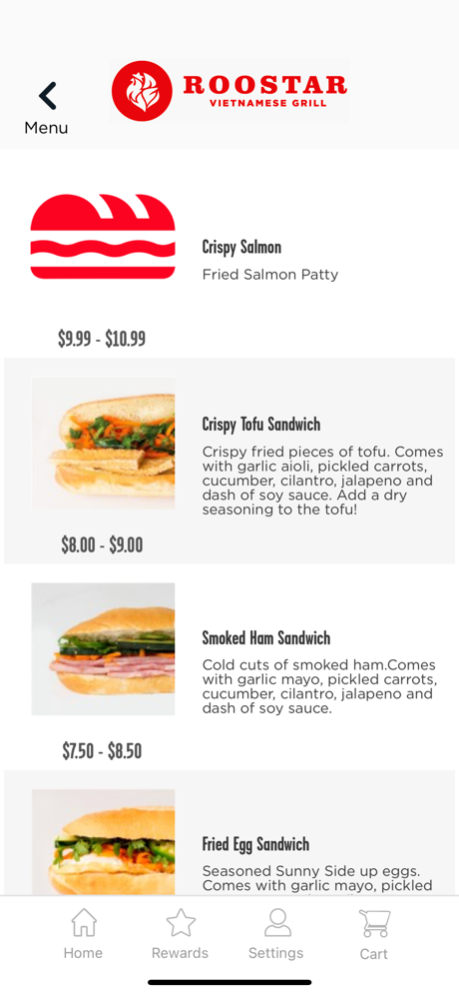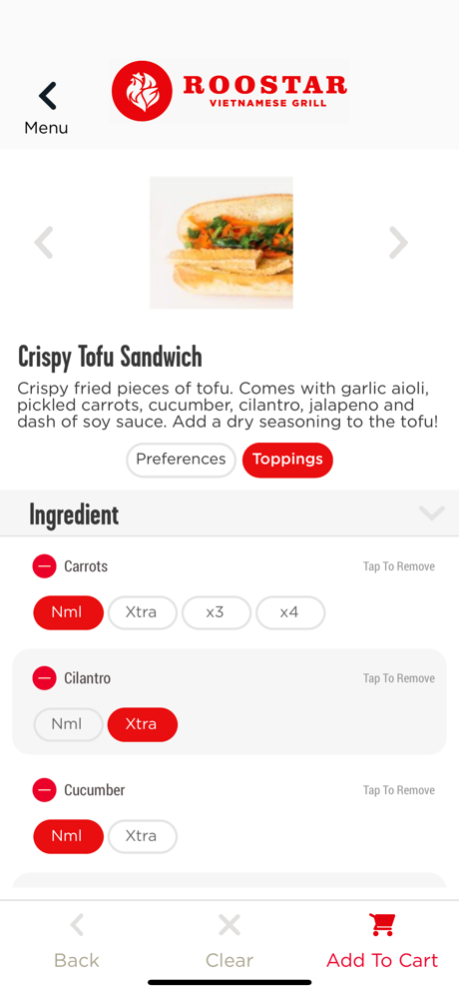Roostar 4.5.0
Continue to app
Free Version
Publisher Description
The Essence Of Banh Mi
The taste of Banh Mi is like Vietnam itself: bold and unique. This flavorful sandwich had to capture the attention of the busy motorbikers driving by on the crowded streets of Vietnamese cities. Designed to be quick, convenient, and easy to carry, banh mi never lost one important characteristic: flavor. These sandwiches were so delicious and so popular that Vietnamese cities saw the rise of tiny tables and chairs alongside busy streets, where customers could sit and enjoy banh mi while taking in the iconic sites of Vietnam.
The secret to a good banh mi sandwich is fresh ingredients that are free from trans fats. Inspired by the French Colonial period, when France occupied Vietnam, the banh mi began as a combination of locally found Vietnamese meats and vegetables stuffed into a French baguette. The resulting sandwich exploded in popularity. Since then, it has become the essence of the Vietnamese urban cuisine dining experience. Rooted in the simplicity and richness of the Vietnamese culture, banh mi continues to win new fans as demand for it spreads throughout the world.
Now you can browse our menu and securely place your order from your iPhone! Download and get started today!
You will be prompted to opt-in or opt-out of push notifications upon the first app start up after download from Apple App Store to an iOS device. Once a selection has been made, any changes to push notifications preferences have to come from your device operating system settings.
Sep 25, 2023
Version 4.5.0
Bug fixes
About Roostar
Roostar is a free app for iOS published in the Health & Nutrition list of apps, part of Home & Hobby.
The company that develops Roostar is ROOSTAR RESTAURANT GROUP LLC. The latest version released by its developer is 4.5.0.
To install Roostar on your iOS device, just click the green Continue To App button above to start the installation process. The app is listed on our website since 2023-09-25 and was downloaded 2 times. We have already checked if the download link is safe, however for your own protection we recommend that you scan the downloaded app with your antivirus. Your antivirus may detect the Roostar as malware if the download link is broken.
How to install Roostar on your iOS device:
- Click on the Continue To App button on our website. This will redirect you to the App Store.
- Once the Roostar is shown in the iTunes listing of your iOS device, you can start its download and installation. Tap on the GET button to the right of the app to start downloading it.
- If you are not logged-in the iOS appstore app, you'll be prompted for your your Apple ID and/or password.
- After Roostar is downloaded, you'll see an INSTALL button to the right. Tap on it to start the actual installation of the iOS app.
- Once installation is finished you can tap on the OPEN button to start it. Its icon will also be added to your device home screen.